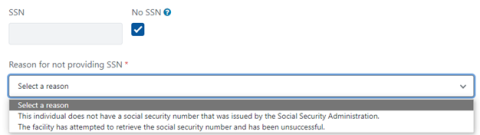Overview
The Department is launching the Baker Act Data Collection System which will change the way that designated receiving facilities submit required Baker Act data and forms. Currently, designated receiving facilities submit the paper DCF Coversheet (CF-MH 3118) and initiation forms (professional certificate, law enforcement report, ex-parte order) to the Baker Act Reporting Center via secure file transfer. However, effective July 1, 2023, designated receiving facilities will be required to use the new system to complete an electronic version of the coversheet and upload the initiation form, and the transportation form.
Training on the Baker Act Data Collection System
Next Steps for New Users
Prior to accessing the system, for new users, the facility administrator will need to contact the DCF Help Desk to request a new account be set up.
New users will need to provide their Security Awareness training certificate. Each facility user will also need to complete the SAMH Database and Application Access Request form, and the Access Confidentiality and Nondisclosure Agreement.
How Do I?
Below you will find a series of short videos that address various aspects of the new data collection system:
Frequently Asked Questions
Do I have to send any documents before I can use the system?
Yes. Prior to accessing the System, the facility administrator will need to contact the DCF Help Desk to request a new account be set up for each new user. The facility administrator will provide the following for each new user:
a. 2023 Security Awareness training certificate;
b. Completed SAMH Database and Application Access Request form; and
c. Completed Access Confidentiality and Nondisclosure Agreement.
What happens if I don’t have an individual’s social security number?
The Department has developed features within the new System to address this concern prior to the system's go-live date.
If there is no SSN for a submission, you should check the ‘No SSN’ checkbox.
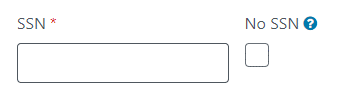
Once selected, a reason dropdown will become mandatory.